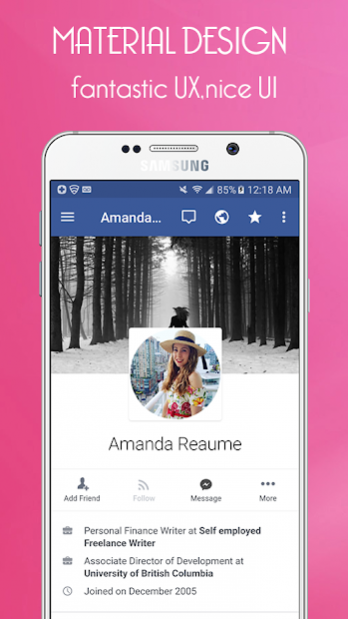Lite Messenger 1.6
Free Version
Publisher Description
Lite Messenger - All in one only 3MB compared to hundred of MB by official App.
Free, lightweight alternative which allows you to chat with your friends, send emoticon, videos, images, gift, browse news feed, comments, etc...
Lite Messenger - All in one provided function uses less data be more efficient with your mobile data 2G, 3G, 4G. Instantly reach the people in your life for free with Lite Messenger - Protect. This lightweight version of Messenger is faster, uses less data and works in all network conditions.
Lite Messenger - All in one different from the original version of the application, faster in the process of posting status or page and lighter when it is run on smartphones with minimal specifications.
Lite Messenger - All in one you can use it on almost any type of Android phone and any Android version , new or old version.
Lite Messenger - All in one is start and run Fast and save your battery and memory.
- 100% free, it only uses your internet data connection (2G/3G/4G) or WiFi.
- Friends cannot know whether you read their message or not
- Receive notification or new message coming
- Requires only handful of permissions
Lite Messenger - All in one provided Security by passcode, the installation is only 5MB , so it's fast to download and uses less storage.
- See when people are active and available to chat.
- Message people one-on-one or in groups to catch up or make plans.
- Send photos, links, or express yourself with stickers.
- Make one-on-one voice and video calls for free over Wi-Fi (otherwise standard data charges apply). Talk as long as you want, even with people in other countries!
Enjoy !
About Lite Messenger
Lite Messenger is a free app for Android published in the Chat & Instant Messaging list of apps, part of Communications.
The company that develops Lite Messenger is TopDev288. The latest version released by its developer is 1.6. This app was rated by 2 users of our site and has an average rating of 3.3.
To install Lite Messenger on your Android device, just click the green Continue To App button above to start the installation process. The app is listed on our website since 2020-03-18 and was downloaded 433 times. We have already checked if the download link is safe, however for your own protection we recommend that you scan the downloaded app with your antivirus. Your antivirus may detect the Lite Messenger as malware as malware if the download link to com.facebook.lite.messenger.lite is broken.
How to install Lite Messenger on your Android device:
- Click on the Continue To App button on our website. This will redirect you to Google Play.
- Once the Lite Messenger is shown in the Google Play listing of your Android device, you can start its download and installation. Tap on the Install button located below the search bar and to the right of the app icon.
- A pop-up window with the permissions required by Lite Messenger will be shown. Click on Accept to continue the process.
- Lite Messenger will be downloaded onto your device, displaying a progress. Once the download completes, the installation will start and you'll get a notification after the installation is finished.